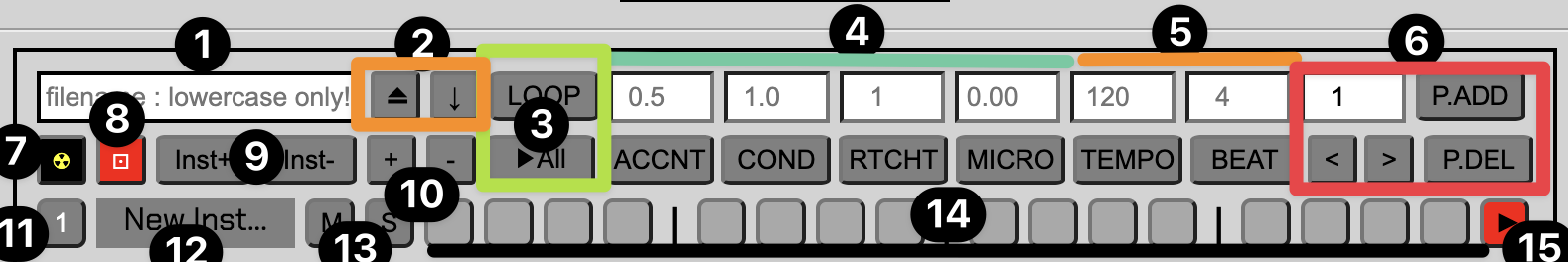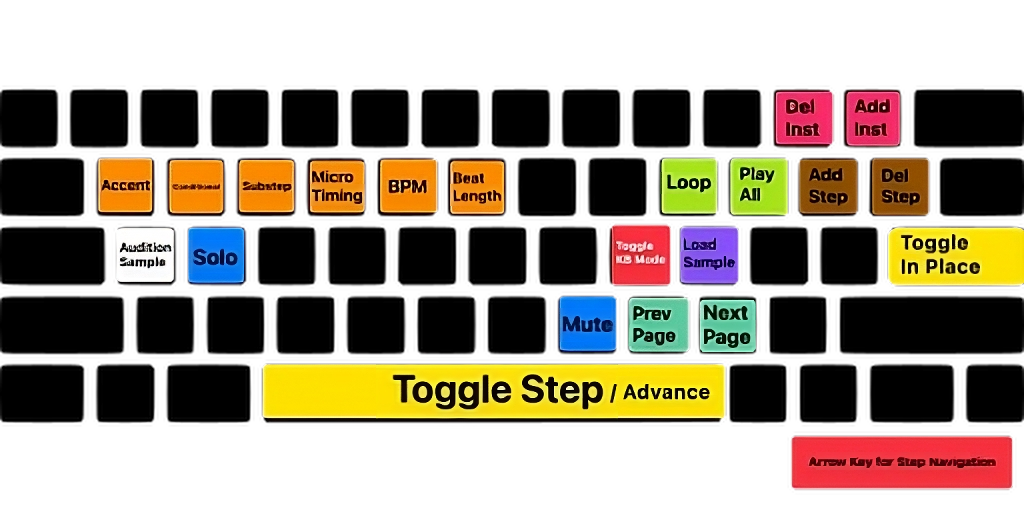BaseDrumv1.2.5
A Web-Based Drum Machine / Pattern Playground
Keyboard Mode: OFF
⎮
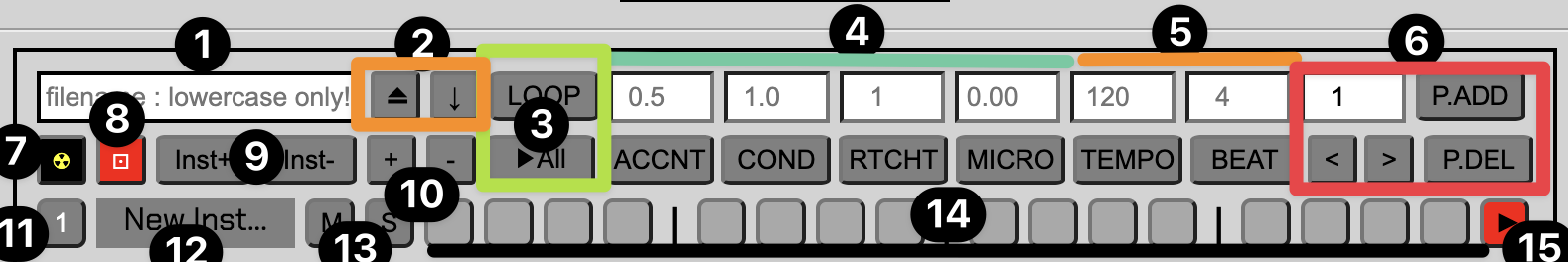
- File management : Filename input / display
- File Upload - Download
- Files are downloaded / uploaded as HTML files with 'bdv(major version number)-' prefix.
- Pattern control : Loop (one pattern) - Play All (through all patterns)
- Step parameter control : Accent - Conditional - Substep - Microtiming
- After a particular step is toggled, its parameters will be displayed on this section.
- You can then manipulate those values to perform per-step manipulations.
- Project parameter Control : Tempo (BPM) / Length of a beat
- 1 Tick = (60000 ms) / (bpm * beat length)
- Page Management : Current page display / input - Navigation buttons - Add page - Delete page
- The target of page addition / deletion is always the last page.
- Erase all (Nuke) button
- Erases everything except instrument tracks, BPM, and beat length.
- Randomize (Chaos) Button
- Can randomize a certain row, or the whole pattern.
- Instrument (Sample) Add / Delete button
- In a similar manner to page manipulation, the last instrument becomes the target.
- Steps per pattern (Column) Add / Delete button
- Again, it's the last step that gets affected first.
- Track (Row) clear button + Step trigger indicator
- Instrument (Sample / Kit) load / display section
- Your own samples are loaded as (local) links to your audio files.
- Tip: You can even replace samples while playing through a pattern!
- Mute / Solo button / indicator
- Steps
- Default setup: 16 steps per pattern, 4 steps = 1 beat
- Per-step parameters will be also reflected here visually:
- Accent : The text content gets redder
- Conditional : 'X' will be displayed whenever the step isn't triggered
- Substep : Displayed as the text content
- Microtiming : Substep text will be shifted to the right
- Also, beat dividers will be adjusted accordingly as you change beat length / steps per pattern.
- Last page indicator / Sample Audition (Click)
- Green when there are more pages ahead, red when it's the last page.
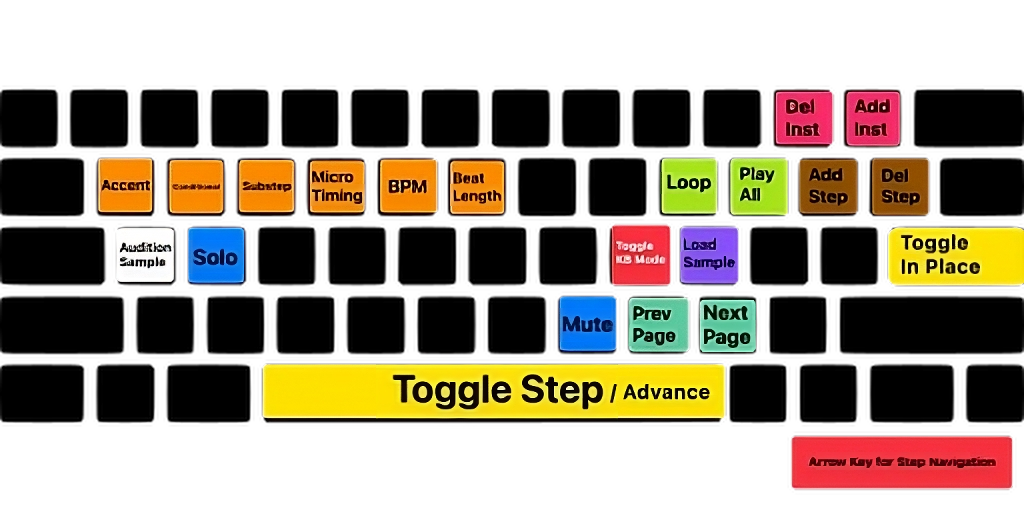
Drum machine samples from Here
Korean (Gugak) percussion samples from National Gugak Center